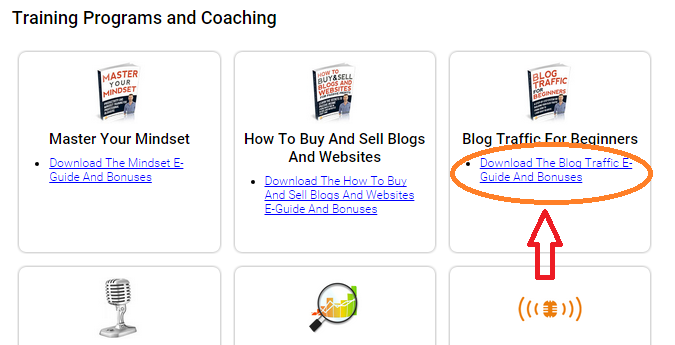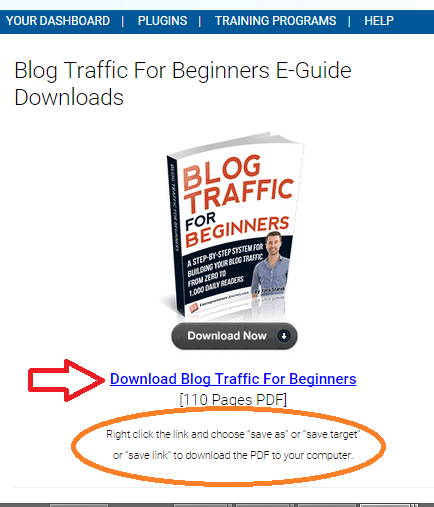1. Login to your ejinsider.com members area – www.ejinsider.com/members
2. Find the product you've purchased in the Dashboard, and click on the blue link to go to the product page.
3. Right click the link and choose “save as” or “save target” or “save link” to download the PDF to your computer.
If you're having problems with the download, these steps might help:
1. Clear the ‘cache' in your browser settings (usually under ‘Delete History' or similar). Try downloading again.
2. Try using a different browser – if you're using Chrome now, try Firefox or Internet Explorer, or both!
3. If that didn't work, try again using a different device – if you're on your laptop, try on a phone, a tablet, or someone else's computer.
If none of those work, please contact Support and we'll help you.