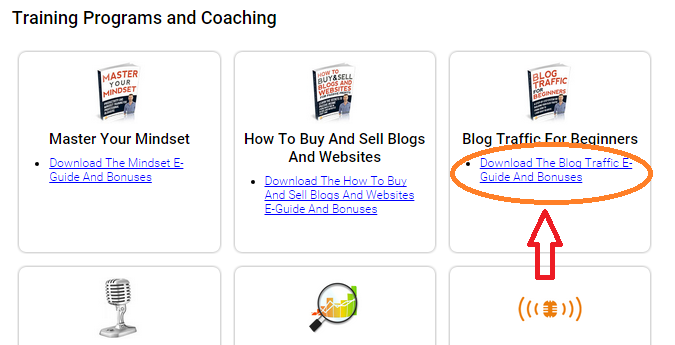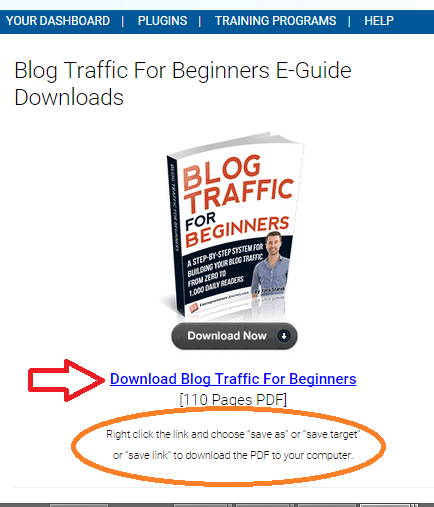If you've changed your credit card, or your current one has expired, watch this quick video to find out how to update your details.
New Customer Tour Of The EJInsider.com Members Area
If you're a new member, start here!
This video will introduce you to the members only area, show you how to access your products, change your user name and password, and more.
How To Download Your Products
1. Login to your ejinsider.com members area – www.ejinsider.com/members
2. Find the product you've purchased in the Dashboard, and click on the blue link to go to the product page.
3. Right click the link and choose “save as” or “save target” or “save link” to download the PDF to your computer.
If you're having problems with the download, these steps might help:
1. Clear the ‘cache' in your browser settings (usually under ‘Delete History' or similar). Try downloading again.
2. Try using a different browser – if you're using Chrome now, try Firefox or Internet Explorer, or both!
3. If that didn't work, try again using a different device – if you're on your laptop, try on a phone, a tablet, or someone else's computer.
If none of those work, please contact Support and we'll help you.
How Do I Find The Email With My Login Details?
Existing members who have purchased additional products can use the same login details set previously, the new items will be added to your download area.
If you're a new member and have just bought your first EJ product, you'll be sent a Welcome Email with your login details. This can take up to an hour to arrive.
If it hasn't arrived after an hour, try these steps to locate it:
1. Check your Spam/Trash folders
2. Check any sub-folders or labels where you might normally direct Yaro's emails – you might have a rule or a label in place.
3. If using Gmail, check the Promotions tab.
4. Do a search in ‘All Mail Items' (or from ‘Inbox' in Gmail) for the product name, or for our email address support@yaro.blog
If none of these work, contact Support and we'll help you.
I Can’t Login To My Dashboard!
If you can't login to your EJ Insider dashboard, try these steps:
1. Clear the ‘cache' in your browser settings (usually under ‘Delete History' or similar). Try logging in again.
2. If that didn't work, try logging in using a different browser – if you're using Chrome now, try Firefox or Internet Explorer, or both!
3. Try logging in using a different device – if you're on your laptop, try logging in on a phone, a tablet, or someone else's computer.
If none of those work, please contact Support to re-set your account.
Refunds – Other Products (not Blog Mastermind)
Yaro offers a no-quibbles 30 day money back guarantee for all his products except Blog Mastermind (see separate question for those conditions). If you're paying on an instalment plan, then each individual payment has a 30 day guarantee. If you have any questions email us at: yaro@entrepreneurs-journey.com.
Exclusive Interviews
- Alborz Fallah The Million Dollar Car Blogger
- Mitch Wilson Making A Million With His Sports Blog Network
- Action Plan 1: Alborz Fallah And Mitch Wilson
- Tim Ferriss How Tim Started His First Business And Broke Free Financially Before He Became Famous
- Terry Dean From $8/hour Pizza Boy To Making $96,000 From Just One Email
- Jeff Walker How The Founder Of The Most Famous Product Launch System Got His Start With A Stock Market Email Newsletter
- Action Plan 2: Terry Dean And Jeff Walker
- Daniel Scocco Brazilian Entrepreneur, Founder Of DailyBlogTips.com And DailyWritingTips.com, Makes Over $100,000 A Year, All Despite Having English As A Second Language
- Joe Gilder The Story Behind How He Makes $300,000+ A Year Teaching How To Set Up A Home Recording Studio With Just His Blog And Newsletter
- Action Plan 3: Daniel Scocco And Joe Gilder
- Collis Ta’eed From Freelancer To Envato Founder, With 120 Staff & A Sale Every 10 Seconds, All Thanks To The Power Of Online Marketplaces
- Eben Pagan Explains How He Started His $20 Million Dating Advice Business With Just An Ebook And A Newsletter
- Rich Schefren Author Of The Industry-Changing Internet Business Manifesto, Pioneer Of Systems For Online Business, And Serial Entrepreneur Behind Multimillion Dollar Fashion Retailer and Hypnosis Chain
- Action Plan 4: Eben Pagan & Rich Schefren
- Jeff Salzenstein How Professional Tennis Player Jeff Salzenstein Turned His Coaching Practice Into An Information Product Online Business To Make Money Without Needing To Be Physically There
- Jesse Forrest Jesse Forrest Sells His First Info Product At 17, Becomes A Top Copywriter, Then A Partner In A Six Figure Daytime Dating Advice Business
- Action Plan 5: Jeff Salzenstein and Jesse Forrest
- Liz Raad From Country Girl, To Multi-Million Dollar Deals As A Website And Business Broker
- Robert Gerrish How Robert Gerrish And His Team Made Blog Magazine FlyingSolo.com.au One Of The Most Successful Content Businesses In Australia For Over Eight Years
- Action Plan 6: Liz Raad and Robert Gerrish
Your Products & Bonuses
Bonus #1 Master Your Mindset Audio
- Theory Of Constraints Series 2: Audio #1 and Transcript
- The Sprint Technique Series 2: Audio #2 and Transcript
- Lean Product Development Series 2: Audio #3 and Transcript
- Energy Management Series 2: Audio #4 and Transcript
- Inevitability Thinking And Positivity Training Series 2: Audio #5 and Transcript
Bonus #3 Master Your Mindset Audio
- The 80/20 Rule Series 1: Audio #1 and Transcript
- Taking Action And Establishing A Vision Series 1: Audio #2 and Transcript
- Dealing With Information Overload Series 1: Audio #3 and Transcript
- Handling Technical Difficulties Series 1: Audio #4 and Transcript
- Choosing A Blog Platform Series 1: Audio #5 and Transcript
- Pillar Content Series 1: Audio #6 and Transcript
- Marketing Your Blog Series 1: Audio #7 and Transcript
- Giving Mindset And When To Move On Series 1: Audio #8 and Transcript
- Topic Selection Series 1: Audio #9 and Transcript
- Monetization Series 1: Audio #10 and Transcript
Bonus #1 Live Video Presentation
Bonus #4 Interviews
- Ed Dale The Ed Dale Background Story And How Selling Websites Made Him $5 Million Dollars
- Will Swayne Not Your Typical Case Study: Will Swayne Bought A Soap Making Ebook Website From eBay And Grew It From $200/Month To $4,000/month
- David Jenyns How David Jenyns Invested In 500 Domain Names, Turned Them Into Niche Websites And Then Slowly Sold Them Off For Thousands Of Dollars In Profit
- Chris Guthrie How Chris Guthrie Built A Netbooks News And Reviews Site From Scratch And Sold It For Six Figures Less Than Two Years Later
- Thomas Smale Interview With Professional Website Broker Thomas Smale
How To Contact Support

© 2025 EJInsider.com
Blog | Terms | Contact | Affiliates | Member Login